In this example we will expore how to configure globalSetup and globalTeardown in Playwright, you need to create a setup file (e.g., global-setup.ts) and a teardown file (e.g., global-teardown.ts), then reference them in the Playwright configuration file (playwright.config.ts). These files handle tasks that run once before and after all tests, such as setting up a test environment or cleaning up resources.
Steps to Configure globalSetup and globalTeardown
Project structure1. Create the global-setup.ts
This file runs before all tests. Common use cases include logging in to generate a session or setting up a test database.
import { expect } from '@playwright/test'; import { chromium } from 'playwright'; import { globalState } from './shared'; async function globalSetup() { const browser = await chromium.launch(); const context = await browser.newContext(); const page = await context.newPage(); // Example: login for login page await page.goto('https://skptricks.github.io/learncoding/selenium-demo/login%20registration%20page/Register.html'); await page.locator("id=regUsername").fill("Sumit"); await page.locator("id=regEmail").fill("Sumit@gmail.com"); await page.locator("id=regPassword").fill("Skptricks"); await page.locator("[name=submitregistrationform]").click(); await expect(page.locator("//h1")).toContainText("405 Not Allowed") // setting value for shared data accesible within global setup and teardown. globalState.data = "Sumit Kumar Pradhan" ; // Access store value anywhere in project. process.env.JWT_Token = 'dad7sd8as8ds8d7asd9'; // Or a more complicated data structure as JSON: process.env.JSON_Data = JSON.stringify({ some: 'data' }); await browser.close(); console.log("complete the execution for global setup...") } export default globalSetup;
2. Create the global-teardown.ts
This file runs after all tests. It’s used for cleanup tasks like closing connections or deleting temporary files.
import { globalState } from './shared'; async function globalTeardown() { console.log("Access shared data in teardown : ",globalState.data); console.log("complete the execution for global teardown...") } export default globalTeardown;
3. Create the shared.js
This file helps to store and retrieve data during test execution and we can access data within global setup and teardown files only.
export const globalState = {};
4. Setup configuration in playwright.config.ts or playwright.config.js
Add the below global getting in configuration fileimport { defineConfig } from '@playwright/test'; export default defineConfig({ globalSetup: require.resolve('./global-setup'), globalTeardown: require.resolve('./global-teardown'), });
NOTE : when you run your script, then playwright will run the test in following order.
- Execute global-setup.ts before any tests.
- Run all tests, reusing the session state (if configured).
- Execute global-teardown.ts after all tests.
Here is the sample code for the specs file, where we are trying to access stored value in global setup using process.env setting.
// example.spec.js or example.spec.ts const { test } = require('@playwright/test'); import { globalState } from '../shared.js'; test('example test', async ({browser}) => { // Retrieve the browser from the process environment const context = await browser.newContext(); const page = await context.newPage(); await page.goto('https://www.skptricks.com'); console.log("Access shared data in global setup - process.env.JWT_Token : ", process.env.JWT_Token); console.log("Access shared data in global setup - process.env.JSON_Data : ", process.env.JSON_Data); // ... rest of the test });
Output:
D:\playwright Project\Playwright-tutorial>npx playwright test global-setup.spec.js --project=chromium --headed complete the execution for global setup... Running 1 test using 1 worker ✓ 1 [chromium] › tests\global-setup.spec.js:5:1 › example test (4.3s) Access shared data in global setup - process.env.JWT_Token : dad7sd8as8ds8d7asd9 Access shared data in global setup - process.env.JSON_Data : {"some":"data"} Access shared data in teardown : Sumit Kumar Pradhan complete the execution for global teardown... 1 passed (7.7s)



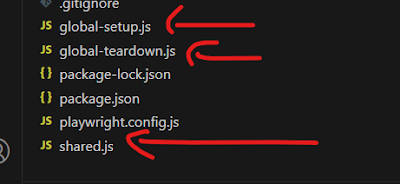














No comments:
Post a Comment