Browser desktop notification system helps to push the new updates notification in web application using browser. This notification system is quite bit similar to android notification. we are providing the source which helps you to integrate notification system in application and through which you get the real time updates.
Note: Use this Chrome and Firefox Browser.
Lets see the below source code :
Notification.html
Video Link
Download Link : https://github.com/skptricks/php-Tutorials/tree/master/Display%20Browser%20Notifications%20from%20Web%20Application
Note: Use this Chrome and Firefox Browser.
Lets see the below source code :
Notification.html
<html>
<head>
<style>
.button {
background-color: #00BFFF ;
font-weight: bold;
padding: 12px 15px;
color: #ffffff;
}
</style>
<script>
// request permission on page load
document.addEventListener('DOMContentLoaded', function () {
if (!Notification) {
alert('Desktop notifications not available in your browser. Try Chromium.');
return;
}
if (Notification.permission !== "granted")
Notification.requestPermission();
});
function notifyBrowser( title, description , link ) {
if (Notification.permission !== "granted")
Notification.requestPermission();
else {
var notification = new Notification(title, {
icon: 'icon.png',
body: description,
});
notification.onclick = function () {
window.open(link);
};
}
}
</script>
</head>
<body>
<button class="button" onclick="notifyBrowser('Skptricks updates','New Post: Submit Checkbox values in Form with JQuery','http://www.skptricks.com')">Notify me!</button>
</body>
</html> Video Link
Download Link : https://github.com/skptricks/php-Tutorials/tree/master/Display%20Browser%20Notifications%20from%20Web%20Application

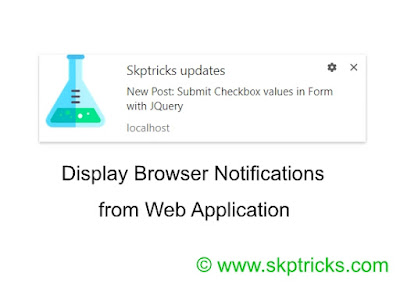












No comments:
Post a Comment